Jul 4, 2024
Managing My Week with a Notion Board
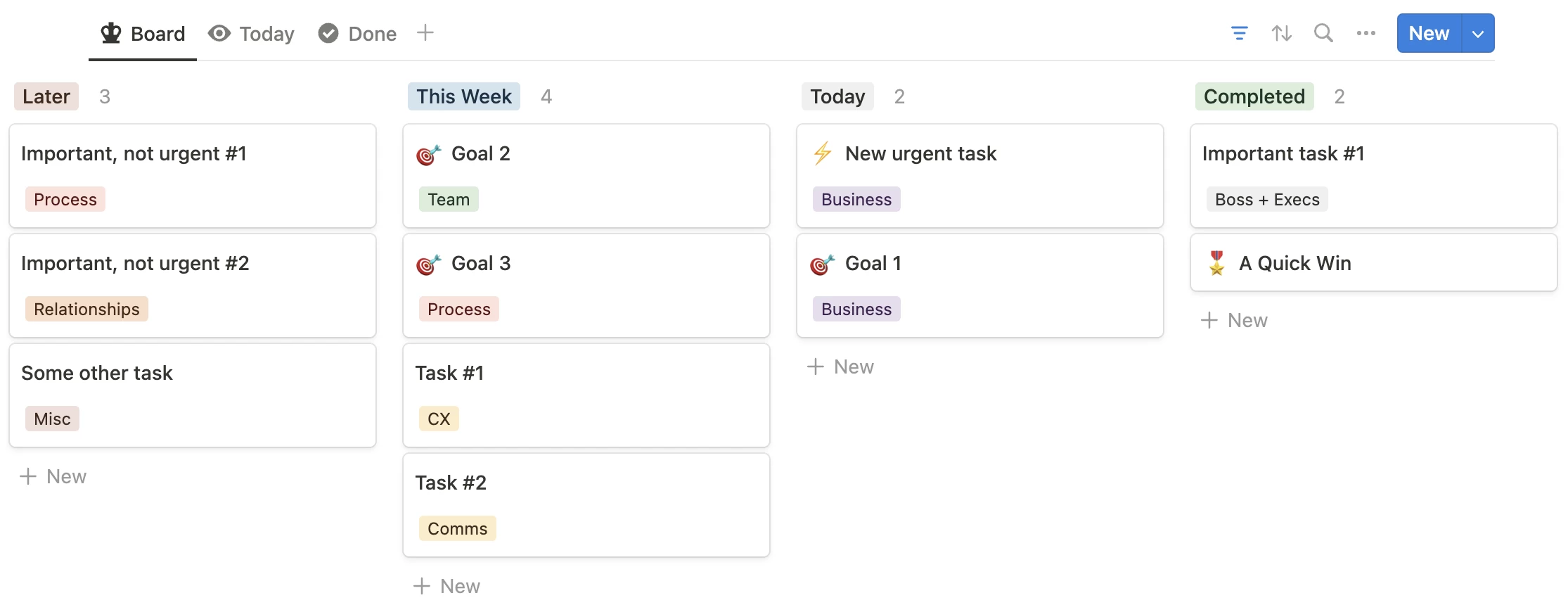
I use Notion to plan and manage my week and I'll take you through the process step-by-step. You can get the Notion Template here.
Setting Up Your Week
On Friday or Monday morning, I reflect on the priorities and goals that my team and I need to achieve. I then outline 1-3 of these goals and add them to my Notion Board. To ensure I have time and space to complete these goals, I often block out time in my calendar for them.I add 🎯 to the goal cards so they are easily visible on the board.
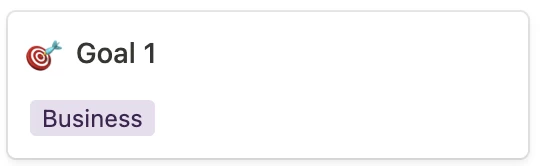
Organising Tasks
This Week - This is what I want to or need to get done this week. If there are leftover tasks from last week, I reassess them and decide whether to keep them or move them to the “Later” pile.Later - This is for everything else. Sometimes this list gets a bit long, so I periodically purge tasks that have been sitting there and are clearly not that important or urgent, marking them as done.
Here's how the board typically looks at the beginning of the week:
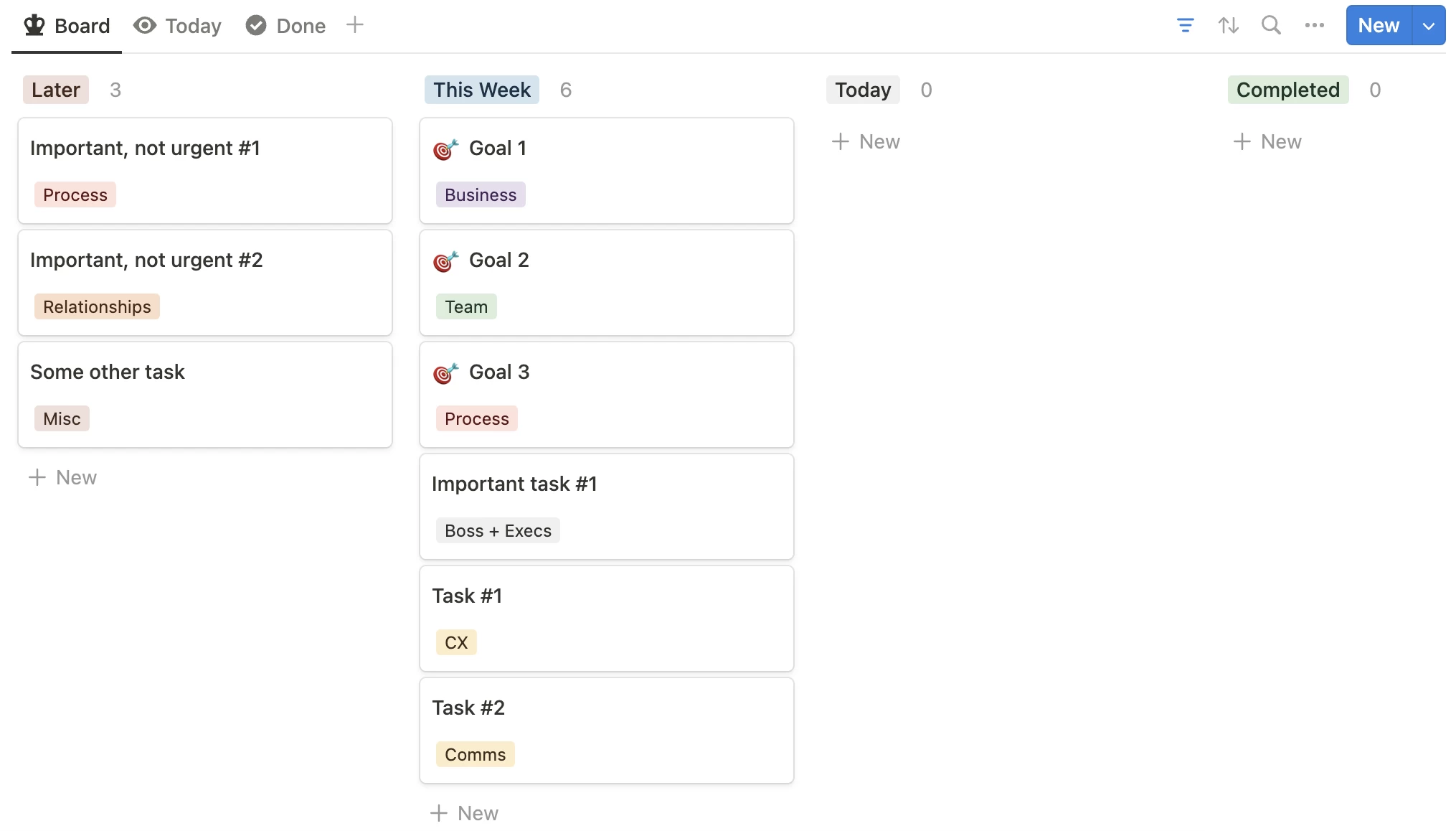
Reviewing Your Day
I review how my Monday could look and how much I can get done based on the day's events: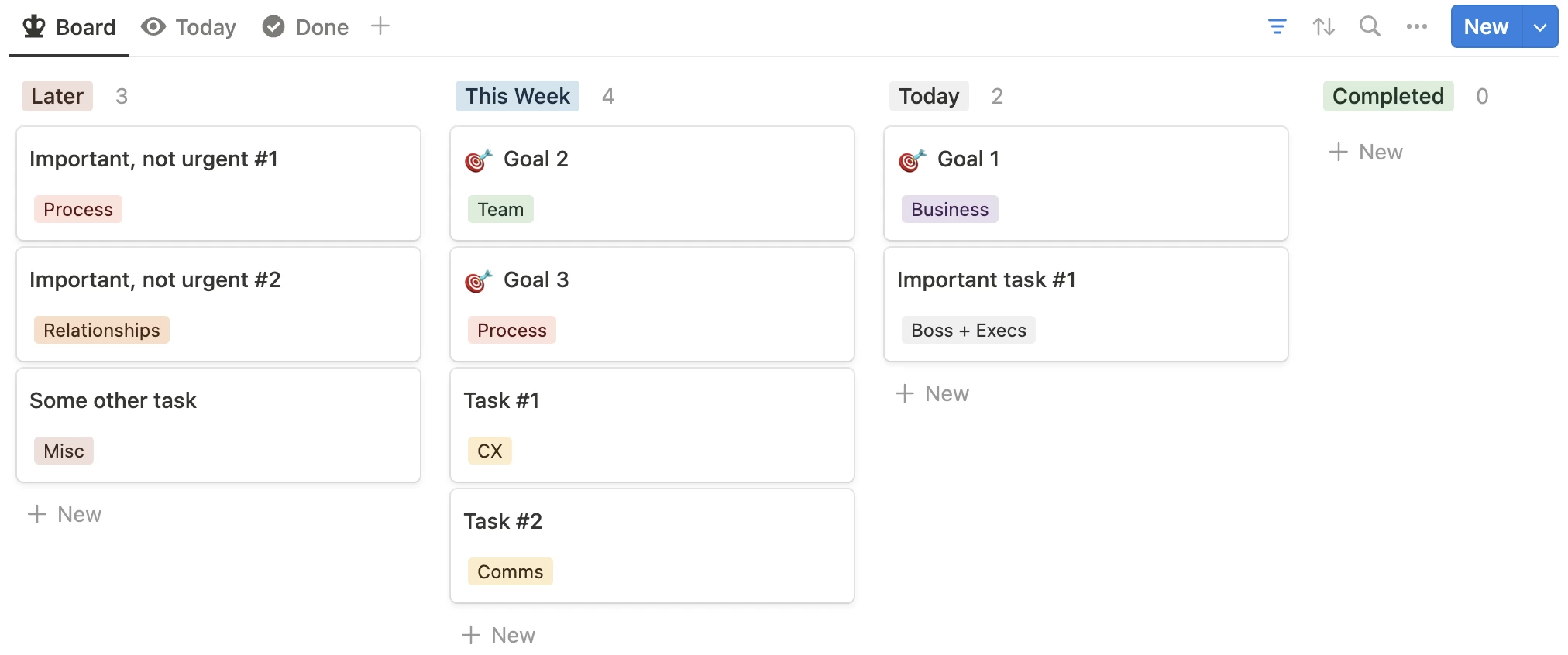
At the end of Monday or Tuesday morning, the board might look like this: some tasks got done, some haven't, and occasionally, an urgent task pops up that could affect productivity.
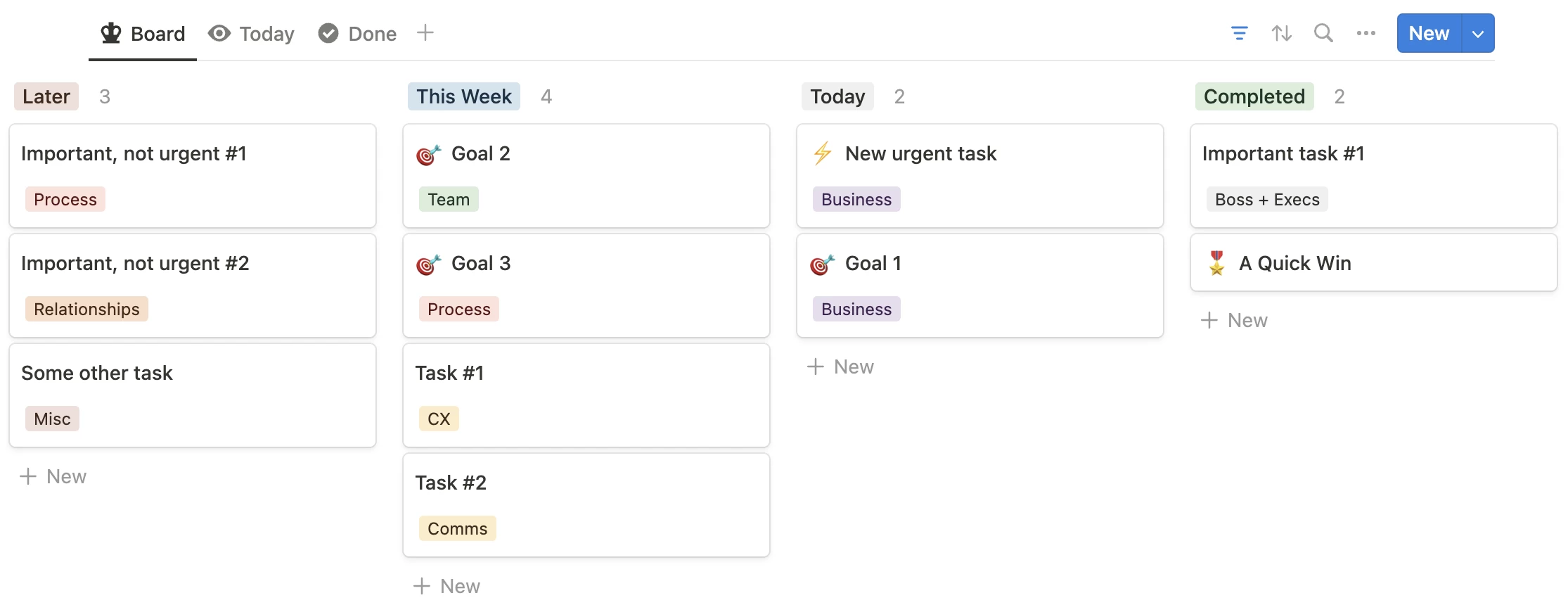
Focusing on Today
The Today view helps to focus on today's tasks: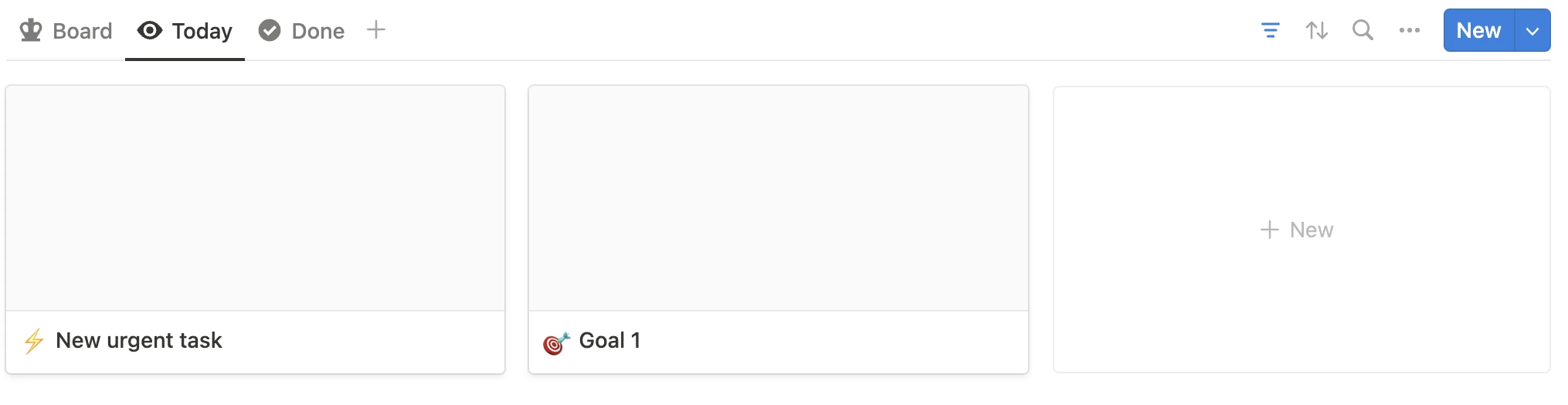
Reflecting and Planning Ahead
On Friday, it's time to reflect on the week and plan for the next week. Not everything gets done, of course. For tasks that haven't been completed, I'll reassess whether it still makes sense to complete them or move on.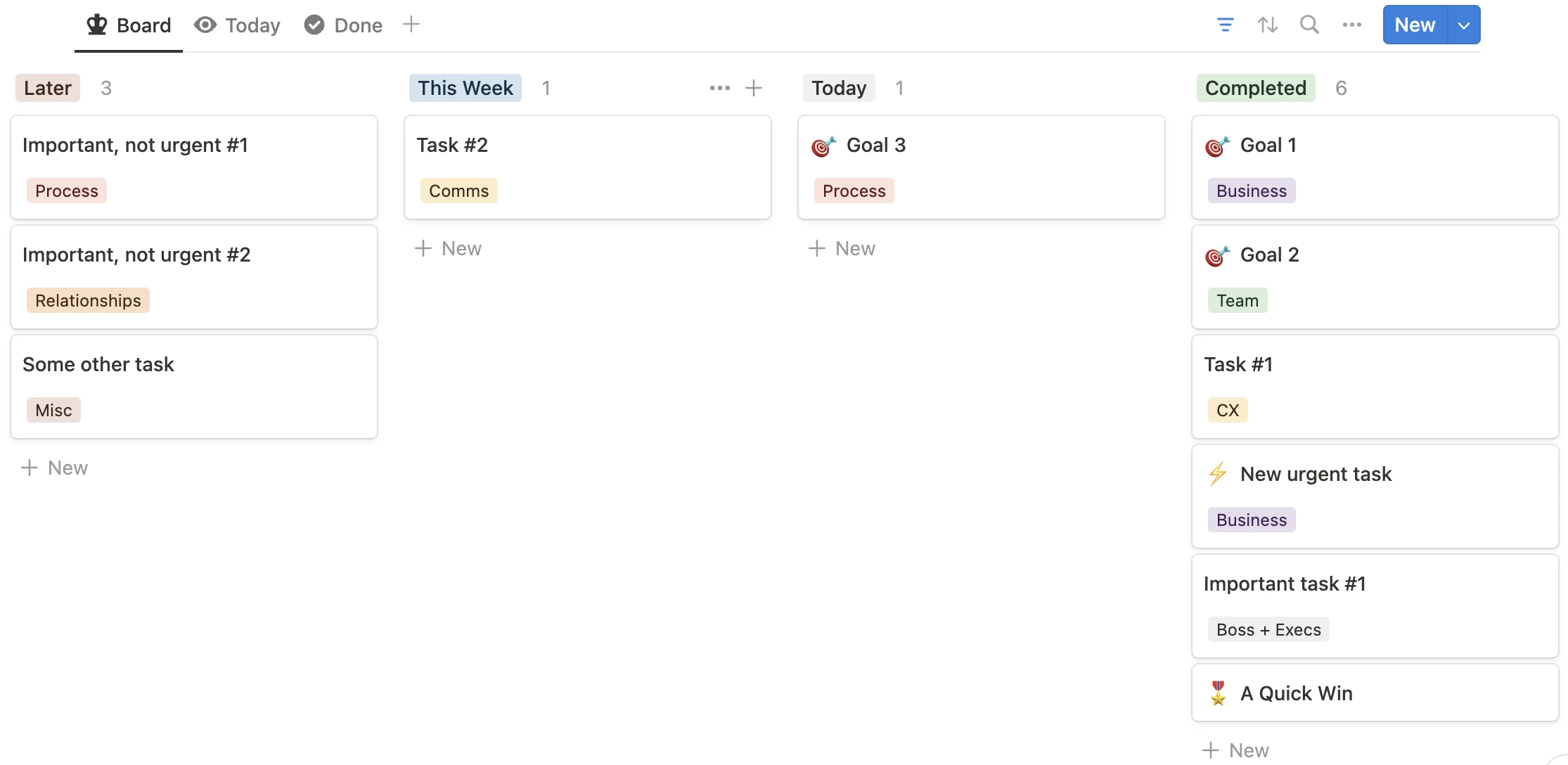
Archiving Completed Tasks
Now let's archive the completed tasks so they disappear from the board. I tag them with the year and month, but you can also go as granular as you like, e.g., weekly.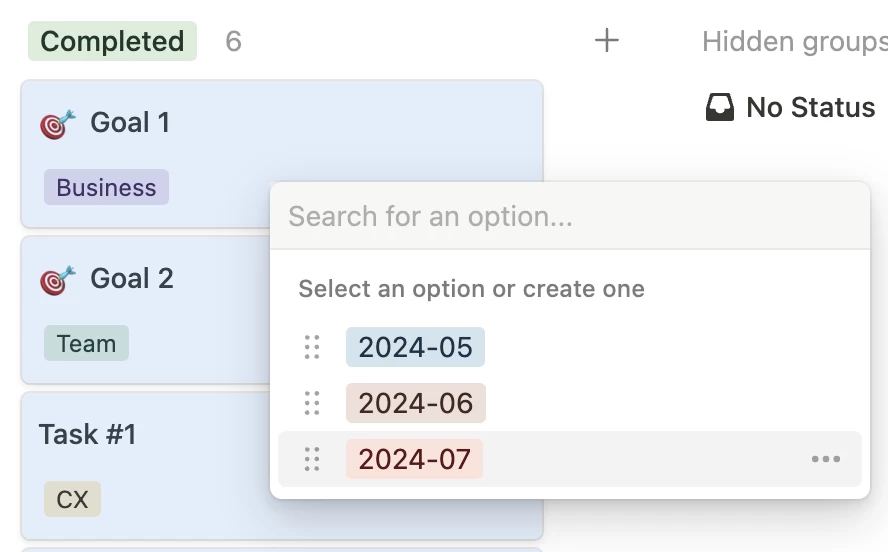
Reviewing Achievements
In the Done view, I can see what's been accomplished in a particular month and what major goals have been achieved over the past year.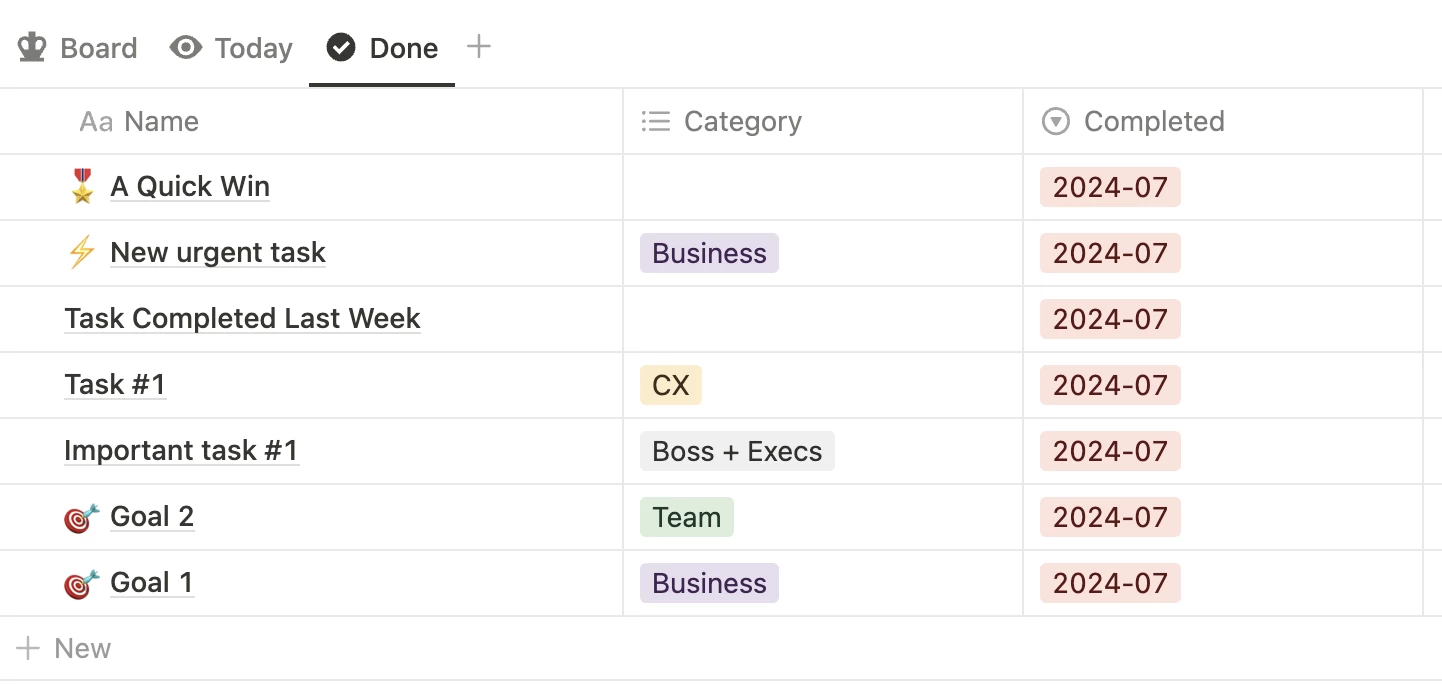
Starting a New Week
And then, the new week starts again: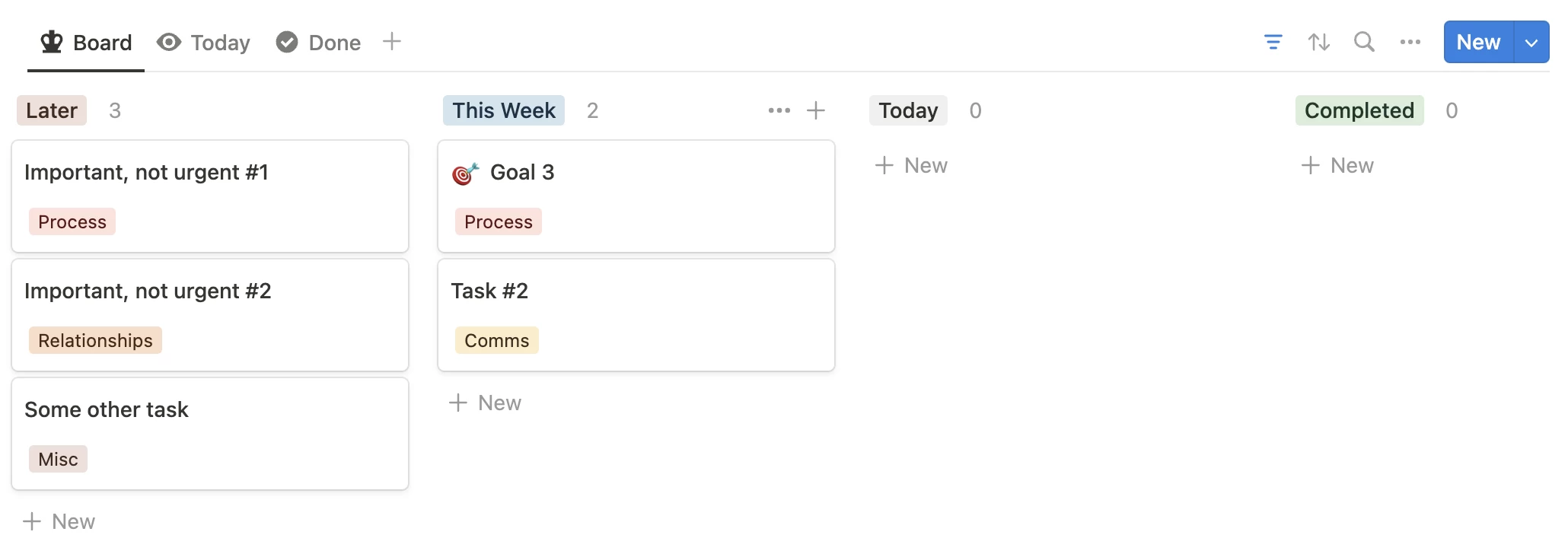
Give it a go; duplicate the Managing Your Week with a Notion Board Template
About Max Antonov
I'm a father of three from Sydney, a Product Director and a Product Coach. I write about product management and run the Product Manager community.
Feel free to reach out: [email protected].
Subscribe to receive digest emails (1 per month).
